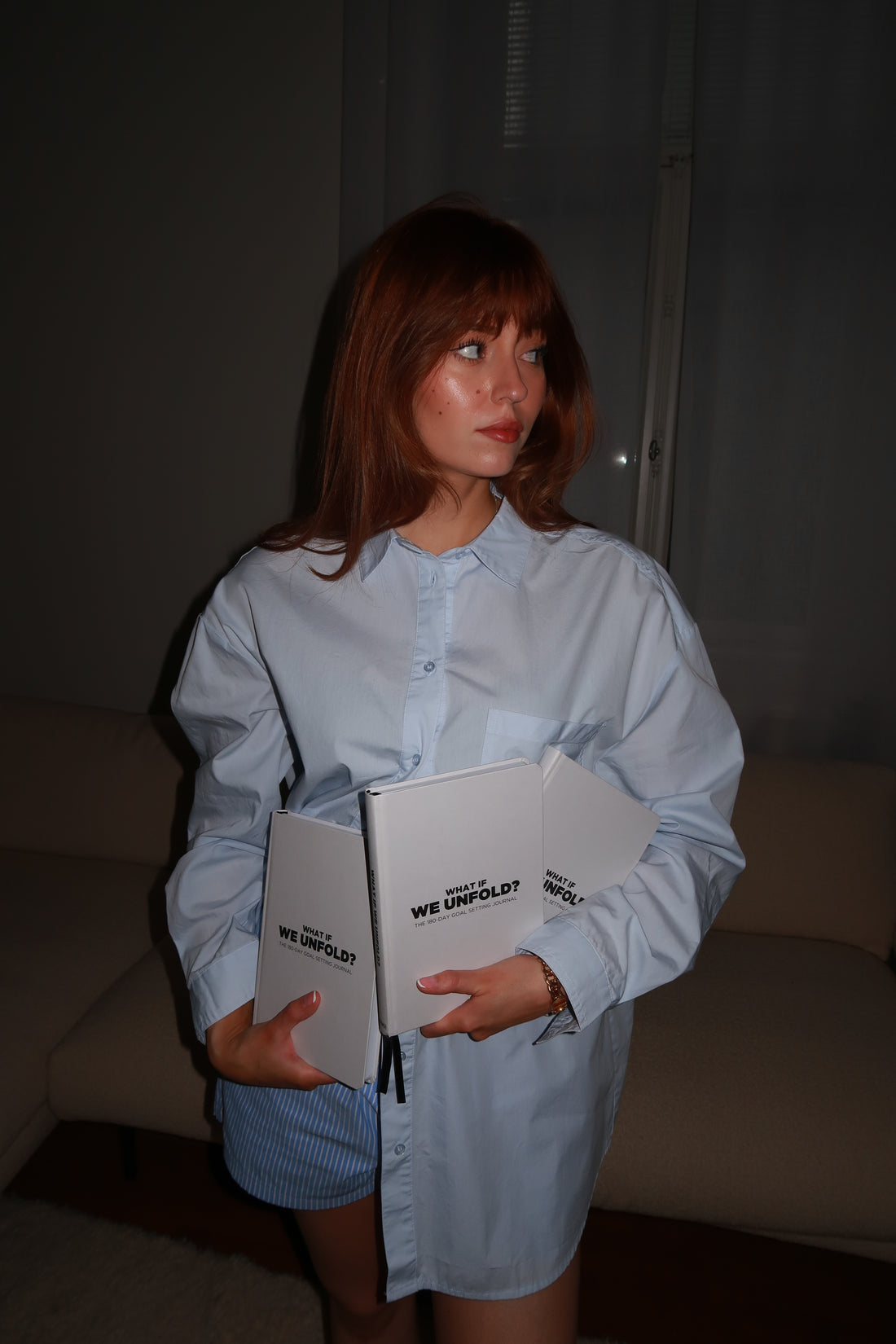
How to create a vision board
Share
PART 3 in the "What If We Unfold?" journal is about creating a vision board, a visual reminder of your goals and intentions. This is a more in-depth guide on how you can create a vision board, what websites you can use, and general tips on how to create the best vision board for your goals.
What is a vision board?
A vision board is a collage of images, quotes, and affirmations that symbolizes specific goals and dreams in your life. A vision board can be physical or digital and is a visual reminder of your goals and intentions. Having a vision board helps you engage with your goals daily and makes it more likely for you to reach your goals.
How to create a vision board
1. Chose images
Choose ten pictures representing each goal on your TOP 10. It's important that when you see each image, you immediately know what goal it's representing. A good website for finding inspirational images is Pinterest.com.
2. Create your college
This can be done two ways, physical or digital.
A physical vision board is easiest to create by printing out all the images you want to use and then gluing or taping them onto a larger and thicker piece of paper that keeps everything together.
For creating a digital vision board, we recommend using Canva.com. It’s very easy to use, and you can start working with an existing template or create your own from scratch. If you’re new to Canva, you can find several helpful tutorials on YouTube.
3. Find a place for your vision board
When you’ve created your vision board, it’s important to place it somewhere you can see it daily. For example, use it as the background on your phone and computer, or display it in your bedroom, office, etc.
4. Put in the work
Having a vision board is a very helpful tool, but to start seeing progress, you must also be putting in the work. The "What If We Unfold?" journal is the perfect step-by-step guide to reaching your goals. Get yours here: link.